Reviewing video and audio?
Here’s how.
PageProof is used to review and approve all sorts of work every day; documents, imagery, brochures, billboards, posters and more – all using the red pen to add comments in precise places to give feedback.
So how do you proof video and audio content? With the same red pen of course!

Our aim was to bring the familiar interface that you know and love for static proofing to moving content – why ask your proofers to learn something new?
Here’s how our video and audio review process works.
That process sounds familiar doesn’t it?
Just a couple of small differences to note. You’ll see a play icon to start and pause the video or audio. Comments will have video timestamp for easy reference, in audio this is a start and end timestamp. You can use the forward and back arrows to move through the comments that have been placed.
PageProof. Now proofing moving content is just as simple as static.