Creating proofs that match your workflow
Here are some different ways in which you might begin your first proof:

Sending your proof to one person – the approver
When PageProof asks who needs to make the final decision on the proof, this person is in the final step and is called the approver. Simply add the email address of the approver if you only want to send the proof to one person.

Once the proof is sent, if you need to add other proofers you can do this in the proof’s info pane.
Sending your proof to more than one person
PageProof does this with workflows. Add as many workflow steps as you need that contain the reviewers you need. Workflows control that the right people see the proof at the right time. You can assign a due date per step if you’d like, and you can choose to start the workflow at a particular step – perfect if you want to skip a step for a new version of the proof for example.
Workflows can be saved as templates, and shared with your team for others to use too.

Sending your proof using a saved workflow
Once you’ve set up your proof, simply choose the workflow that you’d like to use. PageProof creates a clone of the workflow so feel free to make any changes you need for your proof – add and remove proofers or change permissions. Any changes made won’t affect your original workflow template.

Unsure who needs to review your proof?
If you don’t know who needs to review your proof, add an owner who does know (you can add more than one too). They’ll receive an email and can complete the set-up of the proof for you – the proof will be sitting in the dashboard outbox waiting for the final information.

Creative workflow experts
The PageProof support team are all creative workflow experts. We can help you set up the perfect workflows for the way you’d like to gather feedback and approvals. For all of our plans, you can ask for advice and assistance at any time using the in-app chat on your dashboard. Nice and easy, just like PageProof.