Adobe add-ons galore
So you live and breathe all day in Adobe Creative Cloud, we can relate. We love creating all sorts of work using Adobe Creative Cloud too – imagery, illustrations, logos, presentations, brochures, documents, all sorts of designs…
Now you can enjoy sending your work out for review and approval, without having to leave your favourite Adobe creative tools. And when a to-do list is returned, bring comments back in layered directly over your artwork files!

Introducing the PageProof Adobe Creative Cloud add-on
A familiar-looking panel inside of Adobe InDesign, Illustrator, Photoshop, InCopy, Premiere Pro, and After Effects which lets you:
- Upload new proofs
- Upload new versions of proofs
- Bring in PageProof comments in layered directly over your artwork files
This can all be done directly from inside the Adobe app you’re using.
Let’s take you through everything you need to know to get started with your new add-on, but before you begin, make sure you have a current PageProof license, or are on a trial account – reach out to hello@pageproof.com to get underway if you aren’t yet licensed.
1. Download the free Adobe add-on
Head to Adobe Exchange to download the free add-on.
2. Launch the Adobe add-on
You’ll need to log in using your PageProof email address and password. If you tick remember me, it will do just that.
3. Use the PageProof panel to create proofs and new versions
For new proofs, either choose:
- a workflow, or
- add the email address of the approver, or
- assign an owner who can finish the set up of the proof for you
For new versions of proofs, use either:
- a workflow - you can select either the current workflow form the previous version, or change to a different workflow
- assign an owner who can finish the set up of the proof for you
4. Use the PageProof panel to bring comments back into your work
View the comments for the proof and display these along with markup layered over your artwork. Then, mark the comments you’ve actioned as done – this will update the comment on the proof in PageProof automatically.
Want to learn more about what PageProof can do? Check out our YouTube channel.